What is Midjourney?
Midjourney is an innovative platform used to generate images by utilising artificial intelligence. This tool uses advanced algorithms and neural networks to create visual pieces based on entered text descriptions, so-called prompts.
Midjourney is ideal for creative teams, designers, marketing experts and everyone who is looking for new ways to turn their ideas into reality in the form of attractive images or photos.
How does Midjourney work?
Midjourney works on the basis of a model trained on a huge amount of images and text descriptions. When the user enters a text prompt, the system analyses the entered words and generates an image that best matches the description. This process involves several steps:
- Entering a prompt: The user writes a text description of what they want to see.
- Prompt analysis: The AI model breaks down the text into individual keywords and concepts.
- Image generation: The model generates an image that matches the entered keywords and concepts.
- Optimisation: The AI model repeatedly improves the generated image to achieve the highest possible quality.
How to create an account on Midjourney
Using Midjourney is easy. Here’s a step-by-step guide on how to get started.
You can work directly in Discord or on the Midjourney website, where no specialised hardware or software is required.
Discord is a communication platform that allows text, voice and video communication between users. It is mainly used for building online communities, team collaboration, playing games and communication between friends.
Registration and logging in to Midjourney
You can log in through Discord either in a web browser or through the mobile app. Make sure you have a verified account before connecting to the Midjourney Discord server.
Let’s go through all the steps you need to take to generate images with Midjourney.
How to create or verify your Discord account
1. Register on Discord
You must have a Discord account to start using Midjourney. This app is free. After registration, go through all the steps according to the provided instructions. Once you have created a Discord account, you can proceed to the next step.
2. Sign up to Midjourney
After setting up your Discord account, go to the Midjourney website and click on “Join Beta version” where an invitation will open to join the Midjourney Discord channel, then click “Accept invitation”.
As the app is free, you won’t be able to generate images right away. However, you can view the interface. The advantage is that you will be able to see the creative creations of other users.
3. Subscribe
Sign in with a verified Discord account. At this stage, you must purchase a subscription, otherwise you will not be able to generate images. Choose the subscription plan from the menu that best suits your needs using this link.
Go to Subscription Plans for more information on the pricing and features available for each tier. You can subscribe to one of four Midjourney subscription tiers. Choose from Basic, Standard, Pro and Mega.
How to use Midjourney
To start using Midjourney, connect to the Midjourney Server:
- Open Discord and locate the list of servers on the left sidebar.
- Press the + button at the bottom of the server list. In the pop-up window, click the “Connect to server” button.
- Paste or type the following URL: http://discord.gg/midjourney and press the “Connect” button. For more information, see “More information about Discord servers”.
- Go to any #General or #Newbie Channel. After connecting to the Midjourney server on Discord, you will see several channels in the sidebar.
Find and select any channel labelled general-# or newbie-#. These channels are aimed specifically at helping beginners get started with Midjourney Bot. Midjourney Bot will not generate images in other channels.
Start generating commands
If you’re already registered on Midjourney, it’s time to start generating images. Give the Midjourney bot tasks on Discord using prompts.
You can create images, change default settings, track user information, and perform other useful tasks by using commands. The command, or imagine, generates a unique image from a short text description, known as a prompt.
How to enter prompts in Midjourney
Type “/imagine prompt:” in the message field. Enter a description of the image you want to create in the prompt box. The bot interprets your text prompt and starts generating images. Prompts must be entered in English.
Accept the terms and conditions
Before generating any images, the Midjourney bot will ask you to accept the terms and conditions. You must agree to these terms in order to continue creating the image.
Image generation process
After sending a text prompt, Midjourney Bot processes your request and within one minute proceeds to create four unique image options.
This process uses advanced graphics processing units (GPUs) and each image generation counts towards the GPU time included in the Midjourney subscription. Use the info command to monitor available GPU time.
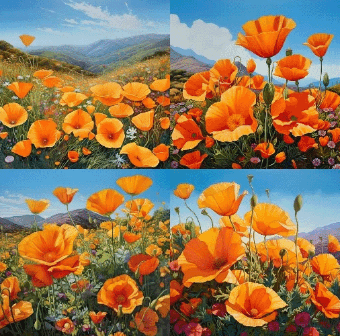
4 different poppy images generated by Midjourney
Choose an image or create variations
After the initial image grid is generated, two rows of buttons and 4 image variations become available underneath the grid: U1 U2 U3 U4
In early versions of Midjourney, the U buttons were used to increase the size of images. With the latest model, images are instantly generated at 1024 x 1024 pixels. Now the “U” buttons will help you separate the selected image from the grid, making it easier to download and give you access to more editing and generation tools.
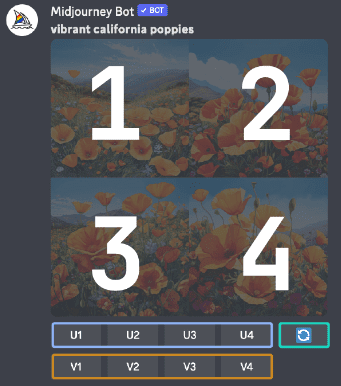
4 versions of images in Midjourney with the U and V buttons, which are used to create different variations of the image.
🔄 Use this button to restart or refresh the task. The original prompt is then run again and a new grid of images is created.
V1 V2 V3 V4 are variations of the images.
The V buttons are used to create variations of the selected image. Each button generates a new image grid that preserves the general style and composition of the selected image.
Enhance or edit your image
After selecting an image, an expanded set of options will become available. Under the generated images, we can use the U and V buttons to adjust the interface and increase control over the type of images generated through Midjourney.
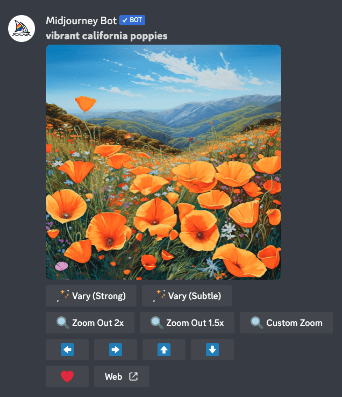
Image of poppies with descriptions for editing the image
🪄 Vary (strong) 🪄 Vary (subtle)
The image interface is referred to as ‘Vary’. You can vary images gently or heavy-handedly. You can use this function to create stronger or softer variations of the image according to the specified instructions.
🔍 Zoom out 2x 🔍 Zoom out 1.5x 🔍 Custom zoom
Use the magnifying glass to zoom in or out of the generated images without changing the content of the original image.
⬅️ ➡️ ⬆️ ⬇️
The arrow keys allow you to enlarge the image canvas in the selected direction, also without changing the content of the original image.
❤️
You can mark your favourite images with a heart to make them easy to find on the Midjourney website.
How to save the generated image
The last step is saving the image. Click on the image to open it in it’s full size, then right-click and select “Save Image.” In the mobile version, long-press on the image, then tap the download icon in the upper right corner.
All images are immediately available for viewing at midjourney.com/imagine.
Respect ethical principles
When entering prompts in Midjourney, it is important to follow certain rules of conduct and ethics:
- Avoid inappropriate content. Do not use prompts that could lead to the creation of violent, hateful, racist, sexist or otherwise offensive content.
- Do not copy or infringe rights. When entering prompts, you should not use copyrighted text or images without permission. Create original prompts and avoid copying other artists’ existing work.
- Do not create content without consent. Be sensitive and respect the right to privacy when creating content that involves people or private locations.
- Responsible use of technology. Keep learning about AI. Try to understand how AI works and what its capabilities and limitations are.
How to use Midjourney for your business
With Midjourney, you can create impressive and original images that you can use in different areas of your business. With an original idea and suitable prompts, the ads generated in this way can increase the profitability of your campaigns by up to 50%.
In addition to using them for advertising banners, it is also worthwhile to try them out when creating content, such as preview images or generated assets, which can help you make your website, newsletter or brick-and-mortar store stand out.
If you need help preparing creative visuals, slogans or other activities to support sales, we are here for you. Our creative team will be happy to help you, simply drop us a message to get started.






