What is search crawling?
The development of a customised online store costs a lot of time and money. This is then sorely missed by many budding entrepreneurs when they reach the stage of developing a product and searching for their first customers. If you are in need of a quick iteration from the problem to the product and you are basically just testing your business model (product market fit), so-called “out-of-the-box” online stores are a better fit.
Laying out your store using this solution as easily as building a Lego house. Thanks to the user-friendly environment, you can quickly set up the basic functionalities and start selling.
Your own online store: Choosing a suitable platform
When choosing a suitable platform, pay attention to whether it supports integration with the systems and tools that you already use or plan to use. Most integrations for accounting solutions and warehouses tend to work, but it never hurts to verify the specific setup on a forum with a group of owners with the same online store solution.
You may not be planning to become the second GymBeam, but you want to expect growth. When it comes to online stores for rent, it’s important to consider their variability and scalability abroad. The chosen platform should support different language mutations and currencies, as well as the uploading of a large number of products. That way, you will avoid unnecessary expenses for online store migration further down the line.
When setting up an “out-of-the-box” online store, you have two options:
- rent a sitebuilder on one of the e-commerce platforms for a monthly/annual fee
- or use a platform with a CMS (content management system).
Creating an online store via an e-commerce platform
This allows you to easily create an online store in what is usually a very intuitive environment. To start with, you have a choice of different templates that you can modify (to an extent, depending on the platform).
The biggest differences between individual platforms are in price, integration with payment and transport systems, and the quality of SEO, marketing and analytical tools. Examples of these platforms include ShopifyShopify is a cloud-based platform that allows individuals and businesses to create, manage and operate e-shops without the need for programming. More, Shoptet and Upgates.
Creating an online store through CMS
When creating your own online store, you can use CMS software, which you upload to your hosting and use its functions and add-ons to create a full-fledged online store.
This category also includes open-source CMS programmes that you can get for free. Normally, only the basic version is free, and all other additional functionalities and modes come with a fee.
This includes, for example, the WooCommerce plugin for WordPress, PrestaShop and Magento (now Adobe Commerce).
1. Shopify: A viable solution for your market?
Shopify is one of the most popular platforms available, currently used by more than 3.7 million online stores. It covers all the needs of an emerging online store without the need to involve developers or programmers. You can use it to launch an online store of any size, from just a few items to thousands of products.
Advantages of the Shopify online store
- You build the online store using a drag & drop editor with more than 70 templates to choose from.
- Shopify has also created an application to manage the online store, in which you can edit the store, process orders, edit products and view reports.
- For an online store with up to 1000 products, you will only pay €24 per month.
- Easy integration with social media, which you can then also use as a sales channel.
- Clear and powerful SEO tools that are in line with the latest SEO trends.
- Integration with Czech Post and Balíkovna.
- It supports payment by card, Apple Pay, Google Pay, PayPal and cash on delivery.
- It includes an appstore with more than 7,000 apps (of which 3,000+ are free). Many can be integrated directly with accounting software or delivery partners.
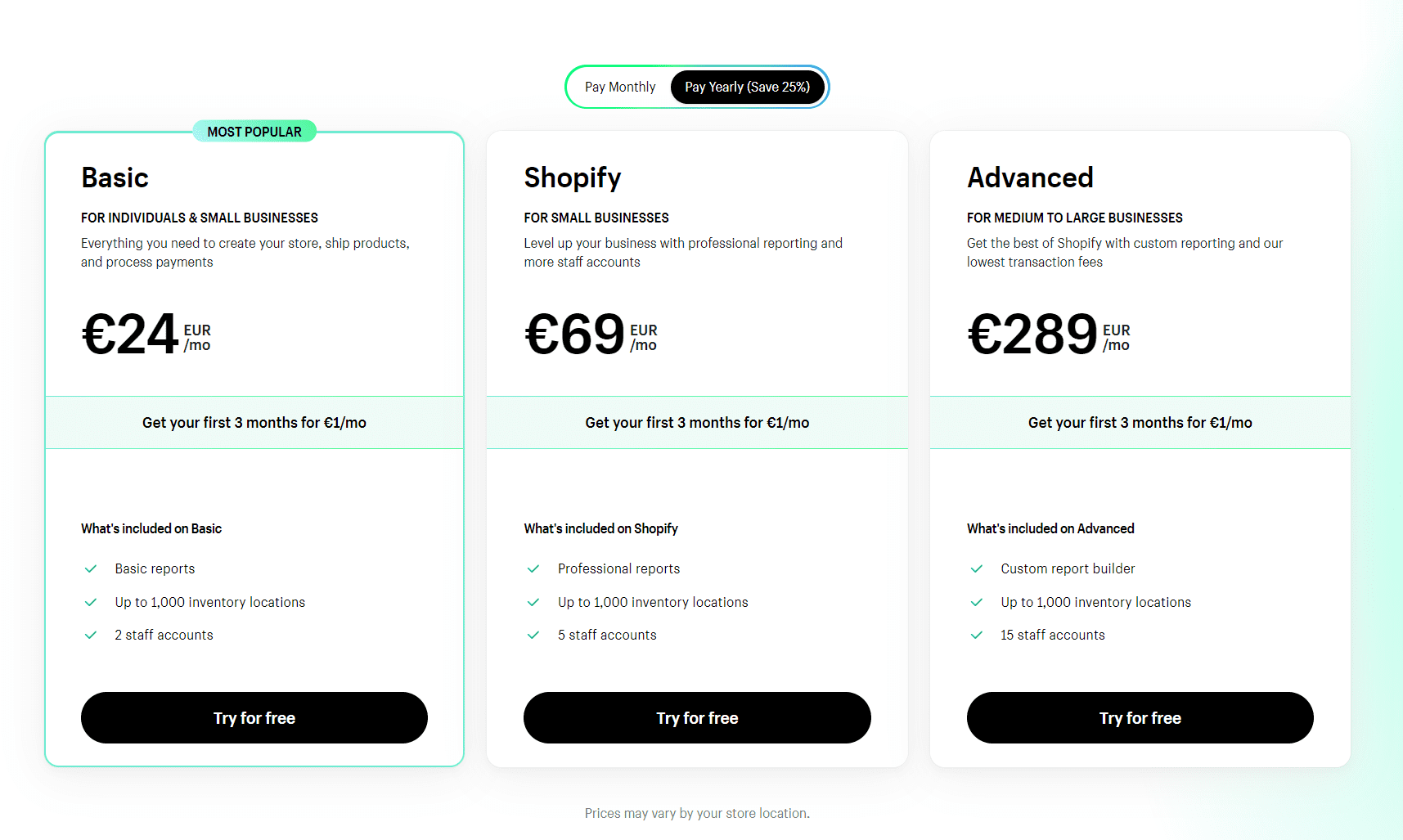
Price plans for Shopify.
Disadvantages of Shopify
- You pay a percentage fee for using the payment gateway, depending on the chosen tariff.
- It doesn’t provide integration with well-known price comparators (Eureka, Zboží), but you can overcome this problem by using a special plugin.
- It doesn’t support EPOS (electronic point of sales), but again this missing functionality can be solved with a plugin.
- With a more complex configuration, online store loading may become slower.
2. Shoptet: Set up your online store quickly and with ease
Much like Spotify, Shoptet is also a popular provider of online store solutions. Far from being a newcomer to the market, it has been operating since 2008 and since then it has gained a large number of satisfied customers and plenty of positive feedback.
It is one of the most popular solutions for start-up online stores in many markets, but large e-commerce companies such as KetoMix, MiaDresses or Kulina have also been known to favour it.
Advantages of Shoptet
- Shoptet offers a very friendly user interface, thanks to which you can set up an online store without the need for programmers and graphic designers.
- It comprehensively solves all the needs of an online store, from product placement, order management and inventory tracking to invoicing, payment gateways and shipping.
- Compatibility with all payment options, delivery companies and price comparators used in different markets.
- You can launch Shoptet for up to 10 products for free, which also includes access to the payment gateway and 23 most frequently used plugins.
- Since it is a Czech company, all available user guides, recommendations and videos on the Shoptet YouTube channel can also be found in the Czech language.
- Customer support responds very quickly and you can use Shoptet University for further education.
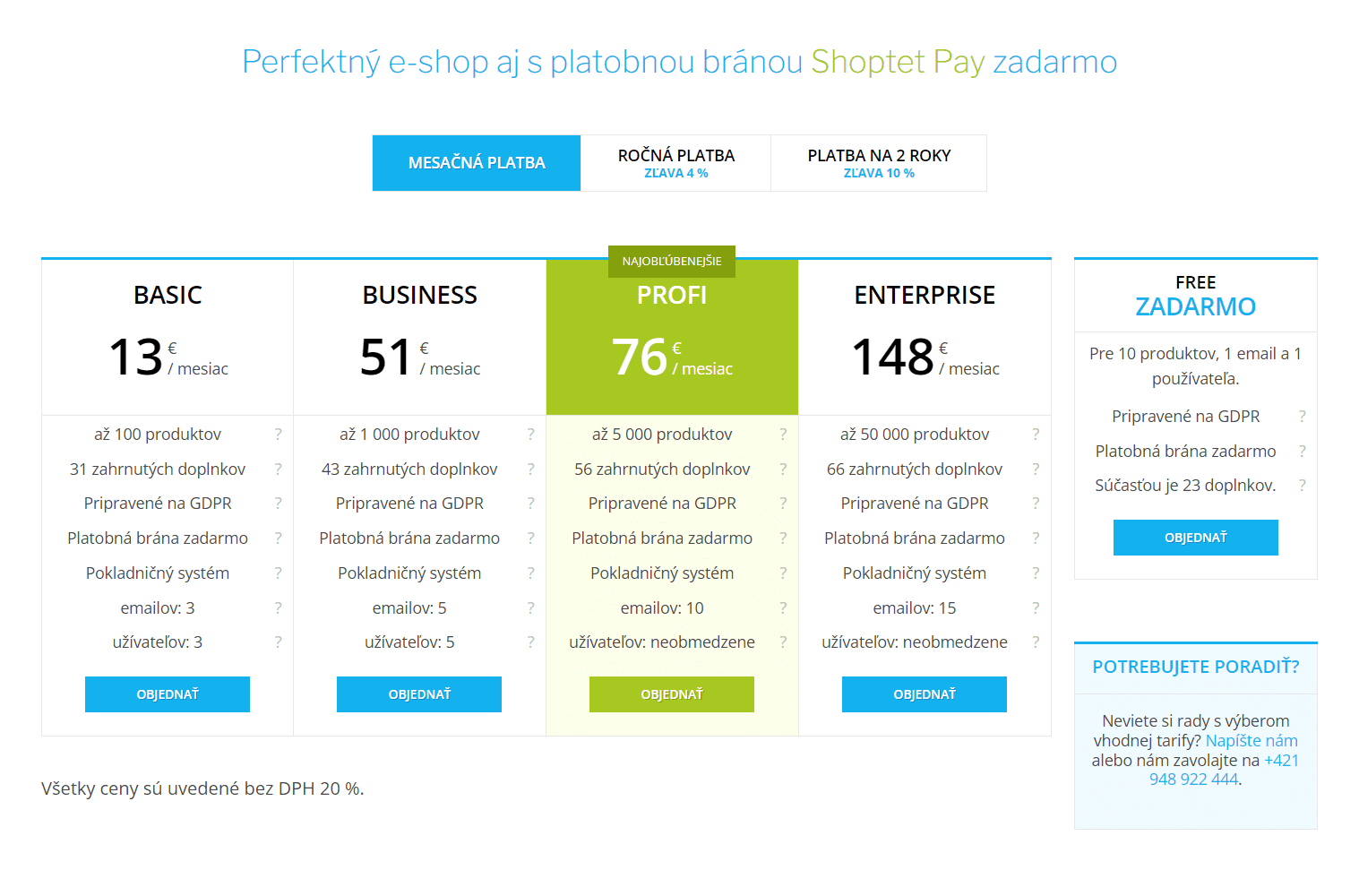
Price lists for your online store on the Shoptet platform.
Disadvantages of Shoptet
- Similar to any other “out-of-the-box” solution, with Shoptet, you will struggle to create an online store that fully meets your vision, especially if you have special requirements in the areas of functionality or design.
- Shoptet is one of the more expensive solutions.
- The online store you create does not belong to you. You just rent it for a monthly fee. This point applies not only to Shoptet, but to all other online store rental solutions.
- Several additional plugins are available – for a fee.
3. Upgates: Creating an almost tailor-made online store
Upgates, like Shopify or Shoptet, is another one of the out-of-the-box online store solutions with lots of graphic templates and functionalities, thanks to which you can create an online store in no time.
Benefits of Upgates
- Unlike previous solutions, Upgates focuses more on medium and large online stores. With a programmer at your disposal, you can edit the online store almost as thoroughly as you could a tailor-made solution.
- It comes with Designer mode, in which you can lay out your own design. A programmer is not a pre-requisite. You can use a modern and straightforward editor to create an online store yourself.
- Another advantage is the integration with price comparators such as Heureka or Glami.
- Product management is intuitive, allowing you to edit images and product descriptions in just a few clicks.
- If we were to look for an area in which Upgates trumps the competition, it would be the add-ons and additional functions. You can get all 100 of these included for free in the basic bronze tariff.
- You can connect Upgates to all the largest delivery companies (DPD, GLS, Slovenská pošta, Zásielkovňa) and payment gateways (GoPay, ApplePay, payment by card, PayPal).
- Integration with the EPOS system.
Price plans are similar to Shoptet. They vary depending on the number of products in the online store, the number of users who can manage the website and the availability of language options.
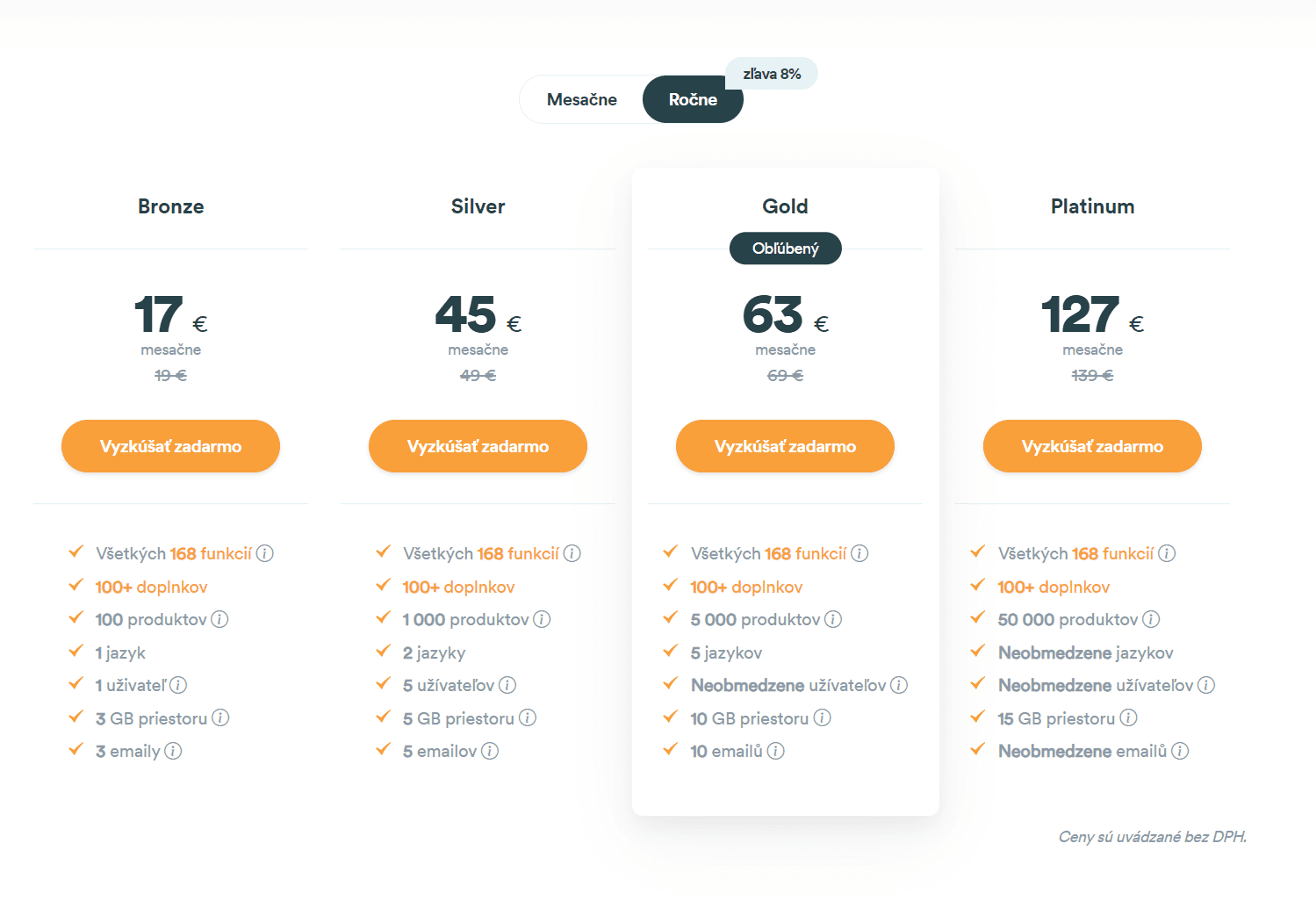
Disadvantages of Upgates:
- The disadvantages are very similar to those of Shoptet. You’re only renting the online store and if you don’t pay, everything you’ve built will quickly disappear.
- Fewer free responsive templates (only 9), but Shoptet offers the same number.
4. WooCommerce online store: For all websites on WordPress
If you host a website on WordPress and you plan to add an online store to it, you will most likely stumble across the WooCommerce plugin. You can download it for free and it will help you create a full-fledged, responsive and functional online store.
Its quality and popularity are evidenced by the fact that with more than 5 million downloads, it is among the most downloaded plugins for online stores.
Advantages of WooCommerce
- Installation and use of the WooCommerce online store plugin can be done even by beginners without any programming knowledge.
- The interface is very intuitive. You’ll quickly find your way around it and it works with most WordPress themes.
- In the basket, you can choose different payment methods ranging from cash on delivery, through credit cards and PayPal to bank transfers.
- Adding reviews and using discount codes is a matter of course.
- With the help of additional plugins, you can extend the existing functionality to tasks such as improving payment security or optimising your website for search engines.
One of the biggest advantages of WooCommerce is its huge user community. Whatever the question you may ask in any social media group, you’ll almost always find an answer.
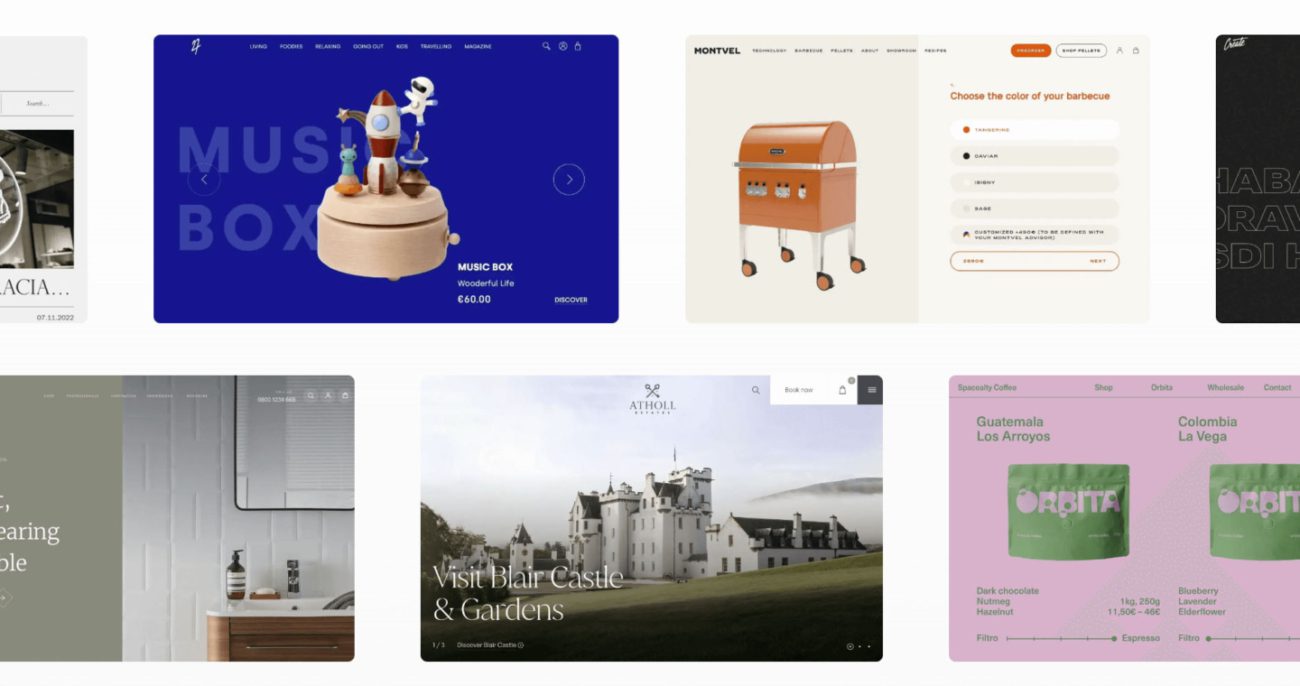
Disadvantages of WooCommerce
- One of the disadvantages of the plugin is slower loading of websites that run on WordPress. And, as the number of additional plugins increases, the speed decreases even further. That is why it is not suitable for online stores with an extensive product range.
- Although the basic version of the WooCommerce plugin is free, you will have to pay extra for many useful add-ons.
5. PrestaShop: A free basic online store
PrestaShop is another open source e-commerce software. It offers a wide range of functions and tools for creating your own online store.
Advantages of PrestaShop
- The basic version of the software is available free of charge for anyone who needs a quick solution without the intervention of a programmer.
- Unlike WooCommerce, it is not just an addition to the CMS system, but a comprehensive solution for online stores.
- In addition to the basic version, you can improve the online store with many paid and unpaid plugins.
- The ordering and payment system is translated into many languages.
- You can run many themes on PrestaShop, which can be found on their website or on ThemeForest or Template Monster websites.
- If you are familiar with HTML or CSS, you can alter the design with your own modifications.
- PrestaShop supports cash on delivery, card, bank transfer, PayPal and other payment methods.
- As part of the basic mode, you also have access to the function of automatic e-mail order confirmations and website searching.
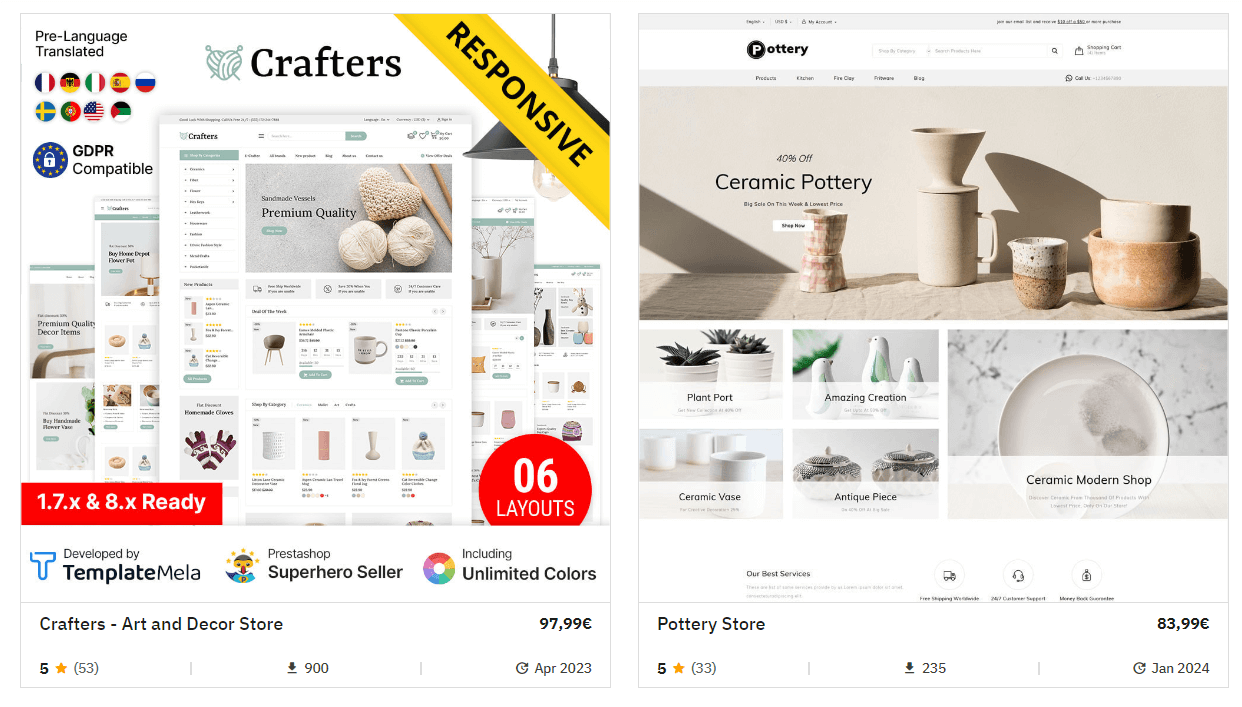
Disadvantages of PrestaShop
- You will spend many hours studying Prestashop before you fully understand it and can comfortably navigate it.
- It is not as intuitive as Shoptet or Shopify, but it is much cheaper than, for example, Magento.
- You need to know which plugins you really need, because too many plugins will slow your website down and cause compatibility issues in the long run.
6. Magento (Adobe Commerce): Creating an online store for demanding users
Unlike the previous examples, Magento is a CMS (Content Management System) in which you can create almost any online store. GymBeam and the bookstore chain Panta Rhei, for example, rely on the Magento CMS system.
Adobe bought the Magento platform in 2018, rebranding it to Adobe Commerce in 2021.
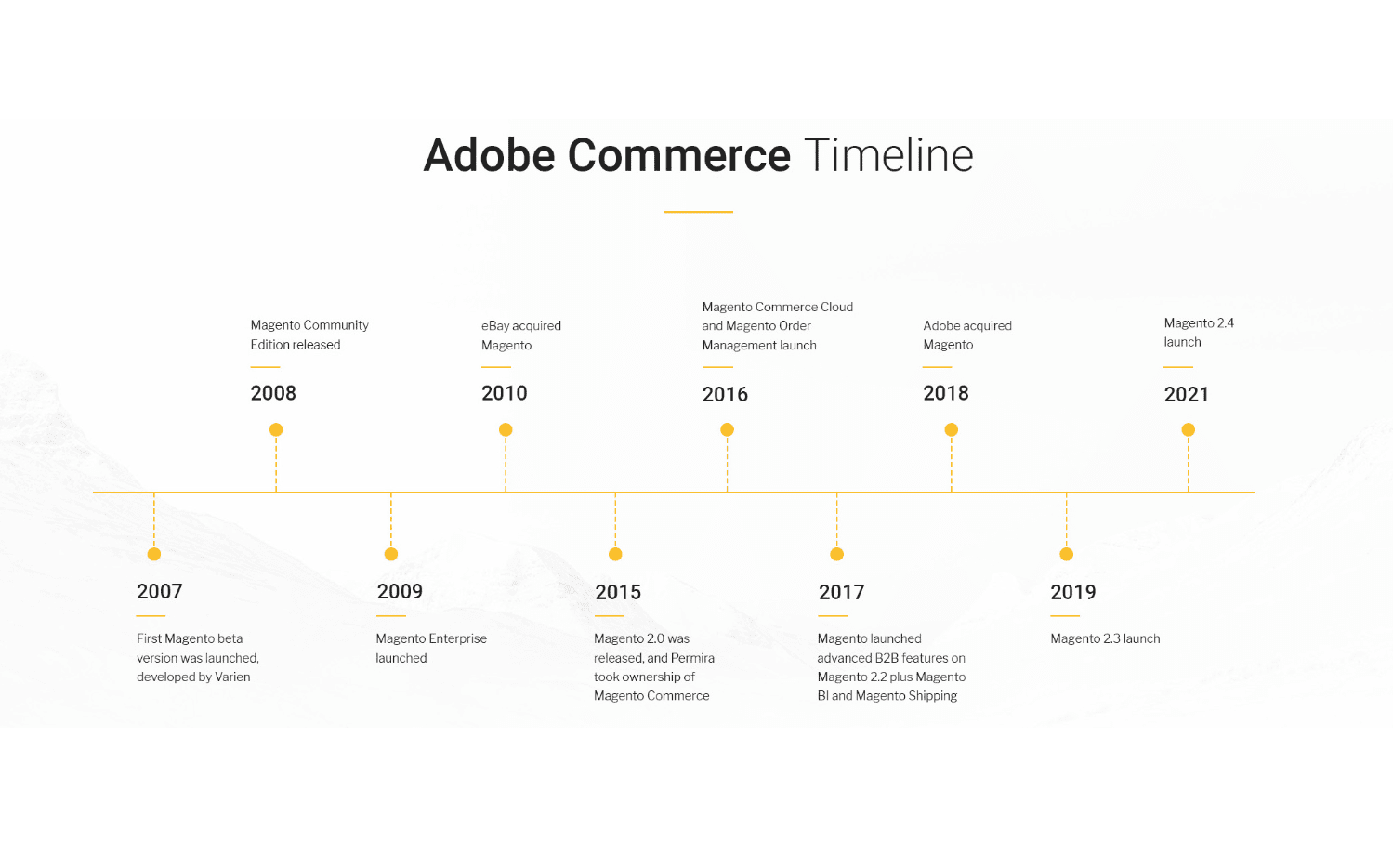
Advantages of Magento
- It is intended primarily for large online stores with lots of orders and ambitions to grow and enter new markets.
- You can upload an unlimited number of products to Magento and it can process up to 80,000 orders per hour.
- Compared to previous platforms and CMSs, Magento has the upper hand for all online stores planning to expand. Dealing with multiple language options and currency exchange rates is a doddle.
- There are various price levels for different types of customers (retail, wholesale) as well as progressive pricing for bulk orders.
- Online stores running on Magenta also have access to advanced data and analytical tools.
Disadvantages of Magento
- Unlike the out-of-the-box solutions, it requires a programmer to create a fine-tuned online store.
7. Squarespace: Simple, but no local support
Squarespace’s intuitive website builder is suitable for smaller online stores or blog sites that want to monetise digital content, such as e-books.
Benefits of Squarespace
- A big plus is it’s simplicity of use (it is one of the simplest out of the entire range of platforms).
- Perfectly tuned tools for SEO.
- The monthly tariff for a simple online store is acceptable, and in addition to this, you get unlimited space for your website and data transfers.
Disadvantages of Squarespace
- When selling physical goods, you may encounter a compatibility problem with payment gateways (as only PayPal, Stripe and Apple Pay are supported), delivery companies and price comparators (Heureka).
- Bear in mind that language support is not available in Czech or Slovak.
- If you need a responsive and visually attractive presentation website, you will get the best out of Squarespace, but you’re better off choosing a different platform for your online store.
- Squarespace is not yet adapted for integration with tools used by smaller Czech and Slovak online stores.
Do you want your own online store – one that will make money?
Perhaps you need to create an online store in a CMS system? Alternatively, you might already have an online store on one of the platforms and would like to optimise or improve it.
Whatever the case may be, use a team of specialists for CMS systems such as WordPress, Shoptet or PrestaShop. They will help you create a completely new online store, programme changes into the existing solution or select and implement important plugins.






