Analyze organic search through a free SEO tool. How does Google Search Console work and which data should you monitor?
What is Google Search Console?
The full name of Google Search Console (formerly Google Webmaster Tools) is a free online platform from the Google Workshop, with which the website owner can analyze, report and manage organic search data.
Based on them, it can then optimize the organic reach and monitor the traffic or indexing of individual pages.
The tool is often used by SEO specialists, but a business owner, marketer or content creator can also get useful data from it.
What can you find out from Google Search Console data?
Google Search Console will show you:
- how many pages of the website Google has indexed and which it has missed. Thanks to this, you will know where you have an indexing problem and whether all important pages are included in the search.
- how many clicks and impressions the pages received in the Google search engine and information about their average search position.
- for which keywords individual subpages are displayed in the search,
- the most successful keywords in organic search for the given website,
- technical problems on the website (404 errors and similar),
- summary statistics on web searches for a certain period,
- the total number of backlinks and the URL with the most links.
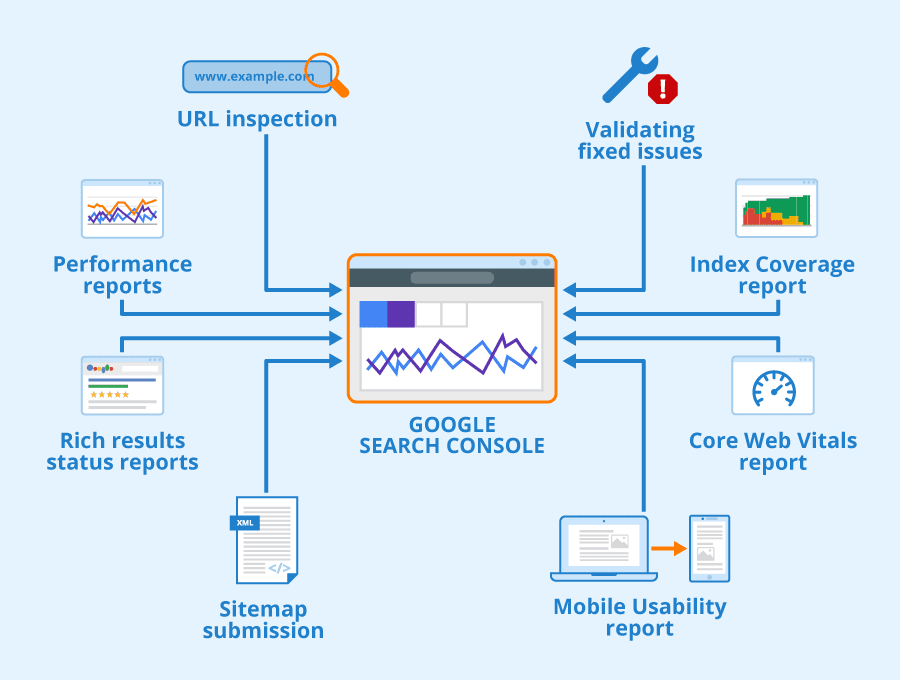
Source: Seobility – License: CC BY-SA 4.0
4 most important metrics
The performance review measures Search Console in terms of clicks, impressions, CTR (click-through rate) and average search position.
If a smart SEO specialist looks at these data and metrics, he will easily reveal the keywords with the highest CTR. Based on them, you then know exactly what type of search queries bring you the best traffic. On the contrary, words with a lot of impressions but a low CTR may have shortcomings in the title or meta description. Based on this data, you then build and improve your SEO strategy.

