Are you worried that your email will end up in the customer’s email spam folder? Is it even possible for businesses to prevent this? Read about our 10 email marketing hacks that will guarantee you high deliverability and low email spam scores.
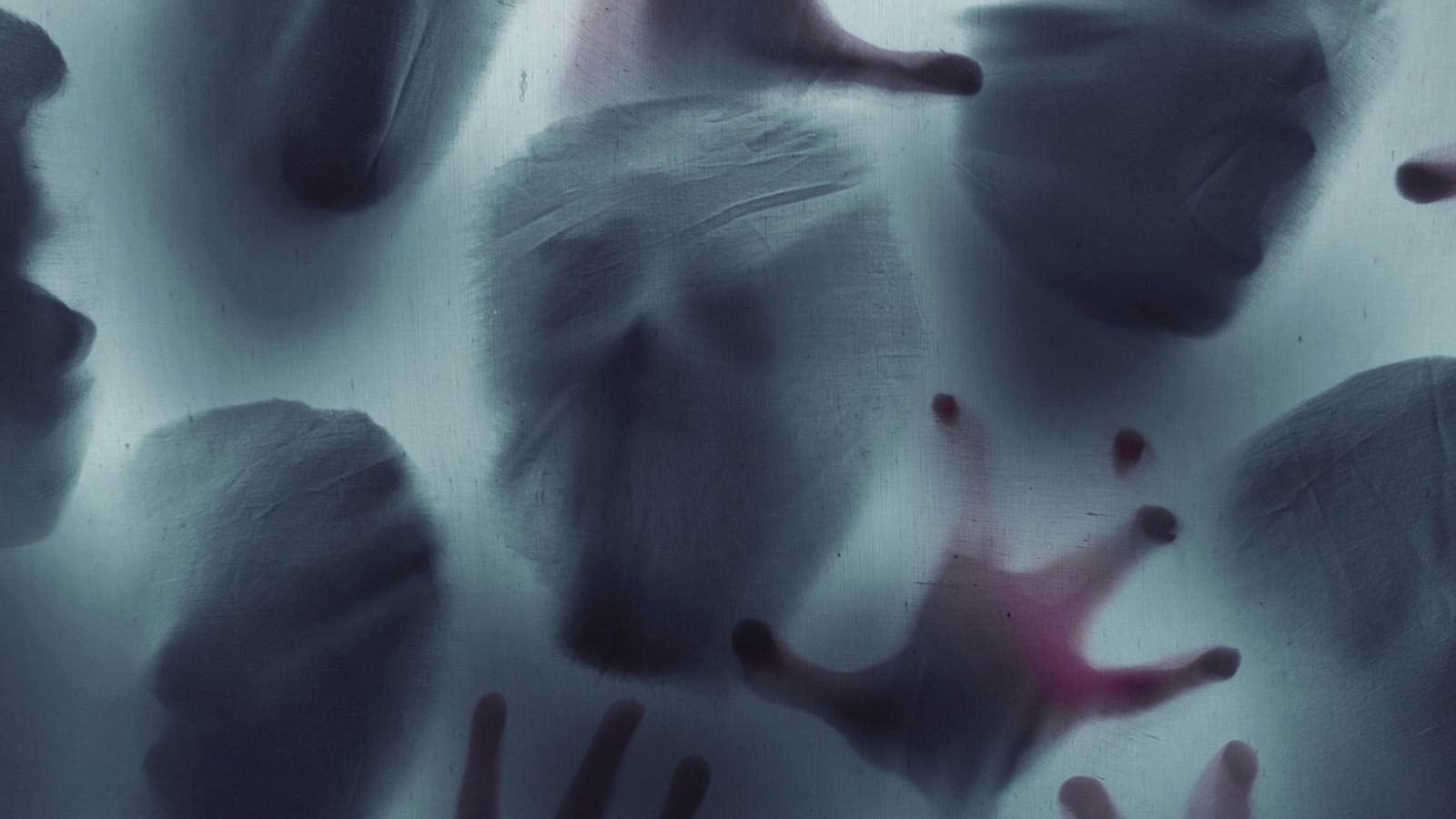
Table Of Contents
10 Email Marketing Tips to Avoid Spam Folder
The problem arises especially with legitimate and automatically generated emails: Their content is, for example, a registration confirmation. You probably don’t want your emails wandering around and falling into customers’ spam, here are a few important things to ensure. How effective is email marketing?
1. Build High Credibility
The credibility of the email server and the email itself affects everything you send from it. To make the server trustworthy, it’s ideal to have your own IP address to send your emails from.
Email marketing hack: If you plan to send newsletters through this address, we recommend creating a separate email server.
2. Email Server Just for You
You have probably already used one of the email servers. Are you a beginner? If you don’t have your server, here are tips on how to use two of them.
Elastic Email has several great features and a fairly simple initial setup. All you need to do is create an account, set up SMTP in CMS System Options, and you can send up to 25 thousand emails per month.
By launching an email server with Amazon SES, one thousand emails will cost you $0.10. Another option is to create a virtual server.
What to look out for?
The advantage of both services is that they allow you to send so-called transactional emails, and, at the same time, to call out campaign emails. It doesn’t matter whether you send newsletters or emails with different content. What is important is that the email server can prove that it is authorised to send emails under your domain name.
3. A Functional Sender with a Good Reputation (the “from” address)
Reasons why your emails end up in the spam folder:
- The red flag for spam filters: When your client, for whom you are sending out the email, does not have their own server set up, so you are sending everything from one email server. In these cases, the ‘from’ address like noreply@client.com often does not exist at all.
- The frequency: If you send a large number of emails at once from the same server in a short period of time, they can temporarily block you. It doesn’t matter who the sender is. Remember that Google is sensitive to the frequency of incoming emails.

Spam email is the biggest threat when sending a lot of emails.
4. A Custom Domain Authentication – Setting Up DKIM and SPF
When using a custom server, trust issues can arise. ISPs (like Google, Yahoo or Microsoft) check incoming emails through DKIM and SPF authentication. Thereafter, they evaluate whether to approve them, classify them as spam or as address thieves.
How does SPF verification work?
SPF is simply setting up a special DNS record on a specific domain. In other words, it specifies the IP addresses from where the domain owner allows mail with that domain’s header to be sent.
Key DKIM system
DKIM represents the digital signature of each email with a private key. This key can be verified by mail servers via DNS if a public key is published for it in a special record.
Avoid spam emails
To do effective email marketing, emails need to pass SPF and DIKM authentication to avoid spam folders. Try launching email signing functionality – DKIM and SPF authentication for your domain.
How to do it? Find the functionality directly in the recommendations of bounced or not received emails.
5. Database of Email Addresses and Active Recipients
The email database should be built up gradually and naturally. Your business email database should include your customers, contest entrants or site visitors who have voluntarily opted in to receive email messages.
Don’t buy email addresses
Avoid buying contacts from third parties. You may find yourself sending emails to addresses that are no longer current. You risk a high bounce rate and you won’t even know how suddenly you’ll find yourself blacklisted by email providers.
We recommend checking mailing lists regularly. Then there’s only a slight chance that you’ll be sending emails to addresses that nobody uses.
Read all messages and notifications
You should delete email addresses from which messages are bouncing back to you immediately. Read the reports of these emails and keep track of the reason why they bounced back to you. Make sure you remove them from the mailing list before they become a “spam trap”.

Inactive addresses can become spam lures. Read bounced email reports.
6. Use “Double-Opt-In”
If you want to make sure you are not in danger of the situations mentioned above, use the “double-opt-in” feature. Use it to verify that the email address belongs to a real person.
This is a very effective way to catch fake email addresses. What does it look like? After subscribing, the subscriber confirms their identity in the next email.
7. Don’t Hide the Unsubscribe Link
How to write a marketing email? Do not hide the unsubscribe link. On the contrary, highlight it. If your subscriber can’t find the unsubscribe link, they’ll click “Report Spam” instead, which will harm you a lot more.
It’s important to keep the percentage of unsubscribers as low as possible so that the mail you send doesn’t end up as spam emails. All other communications could end up in this folder as well, and all your efforts will be ruined.
Check the conditions for messages in the spam
The conditions for including messages in spam are constantly changing. They depend on what emails and newsletters users classify as spam.
For example, Gmail filters junk mail according to a specified key and identifies the email itself as spam. You can also mark or unmark such messages yourself if Gmail misclassifies them.
8. Serious and Trustworthy Subject Line
Pay attention to the subject line of the emails you send out. It must be obvious at a glance what it is about. Therefore, another step towards effective email marketing is to stay away from these mistakes in the subject line:
- Do not use “trigger” phrases. Misleading combinations of words may cause the email to be considered spam. A list of these triggers can be found on Hubspot.
- Limit the use of emojis, capital letters and spam words that appeal to people’s instincts to get a click-through. Occasionally, a more “tabloid” wording of the subject line is fine, but don’t overdo it.

Allow people to unsubscribe from your newsletter without unnecessary hassle.
9. Make Sure Your IP Address Isn’t Blocked
Are you having trouble sending an email? A blocked IP address may be the reason. Try using freely available online tools such as abuseat.org to check if the IP address has been added to a spam list.
This way you can see if your email address shows signs of being infected by a Trojan, malicious link or some other form of a botnet (a network of internet bots controlled by a hacker).
10. Blocked Server
There is a slight possibility of not running away from having a blocked server by one of the address providers. However, even in this case, there is a solution.
Check the email server’s IP address and domain to see if it is in specific DNS blocklists such as spamcop.net, spamhaus.org, sorbs.net, or in an aggregated checker such as MXtoolbox. If you use Microsoft services, often all you must do is to fill out a form. They will unblock your server within a few days.
How does this work in practice?
The companies mentioned above do not use any external DNS blocklists, each uses its techniques. Microsoft, Google and Amazon all have their secrets.
Smaller email providers use third parties like Spamhaus, Sorbs, McAfee and others. Because of this, they cannot be aggregated, and the combination is almost always unique to a particular email server.
Do You Need Advice?
Using the above principles will help you save a lot of time for other business activities, such as email marketing and copywriting itself.
How to do email marketing? If you need help in this area, take advantage of a free one-hour consultation with one of our specialists who can show you how to create better content for your brand.
Thanks to the Dexfinity Editorial Staff for Creating This Article
Author: Samuel Ondrišák
Editor: Terézia Poláková
Feedback: Martin Bartl
Translator: Mária Streďanská
Publisher: Róbert Hošták

DIRECT CONTACTS
Let's Join Forces!
Show us your project and we will talk about its growth potential.

Pavol Adamčák
Executive Director
+421 918 435 105
pavol.adamcak@dexfinity.com

Vladimír Nociar
Head of Business Development team
+421 903 568 464
vladimir.nociar@dexfinity.com
Choose what you are interested in and feel free to mark multiple choices.

