Data Studio (currently called Looker Studio) is a free data reporting and visualization tool. It is used for online data visualization, creation of interactive reports and shared data dashboards. The tool is extremely intuitive and simple, based on the “drag and drop” principle.
Where does Looker Studio get the data from?
Unlike Google Analytics, Data Studio does not collect data, but works with information it receives from other data collection tools. It combines the collected data, analyzes it and creates interactive reports.
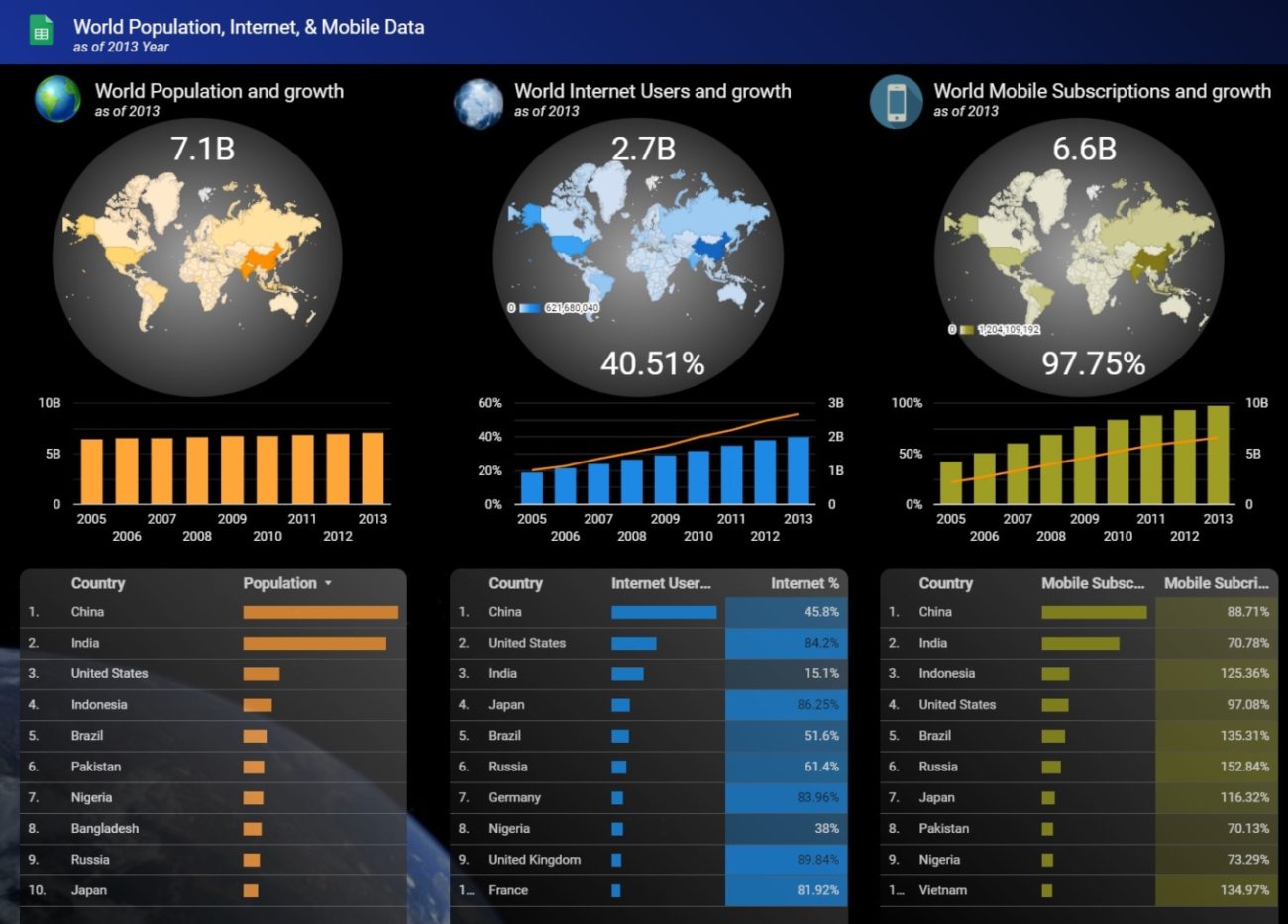
Which tools can you link?
You can connect Data Studio to various data platforms, such as Google Analytics, Google Sheets, Google Ads, YouTube Analytics, Google Survey, Facebook Business Manager and others.
You don’t have to limit yourself to just one source, select all that contain important data. By combining data from different sources, you will get a more accurate overview of the results.
Why use Data Studio?
- Based on the visualization, you can understand the data and the resulting reports more easily.
- You can create dynamic reports that automatically adapt to current data.
- You can share data between a team and multiple users.
- You can send the report automatically to clients or for your own use.
- You will transform boring data into an attractive visual.
- You will combine data from different sources.
- You can better predict the development and track the results of marketing campaigns.

